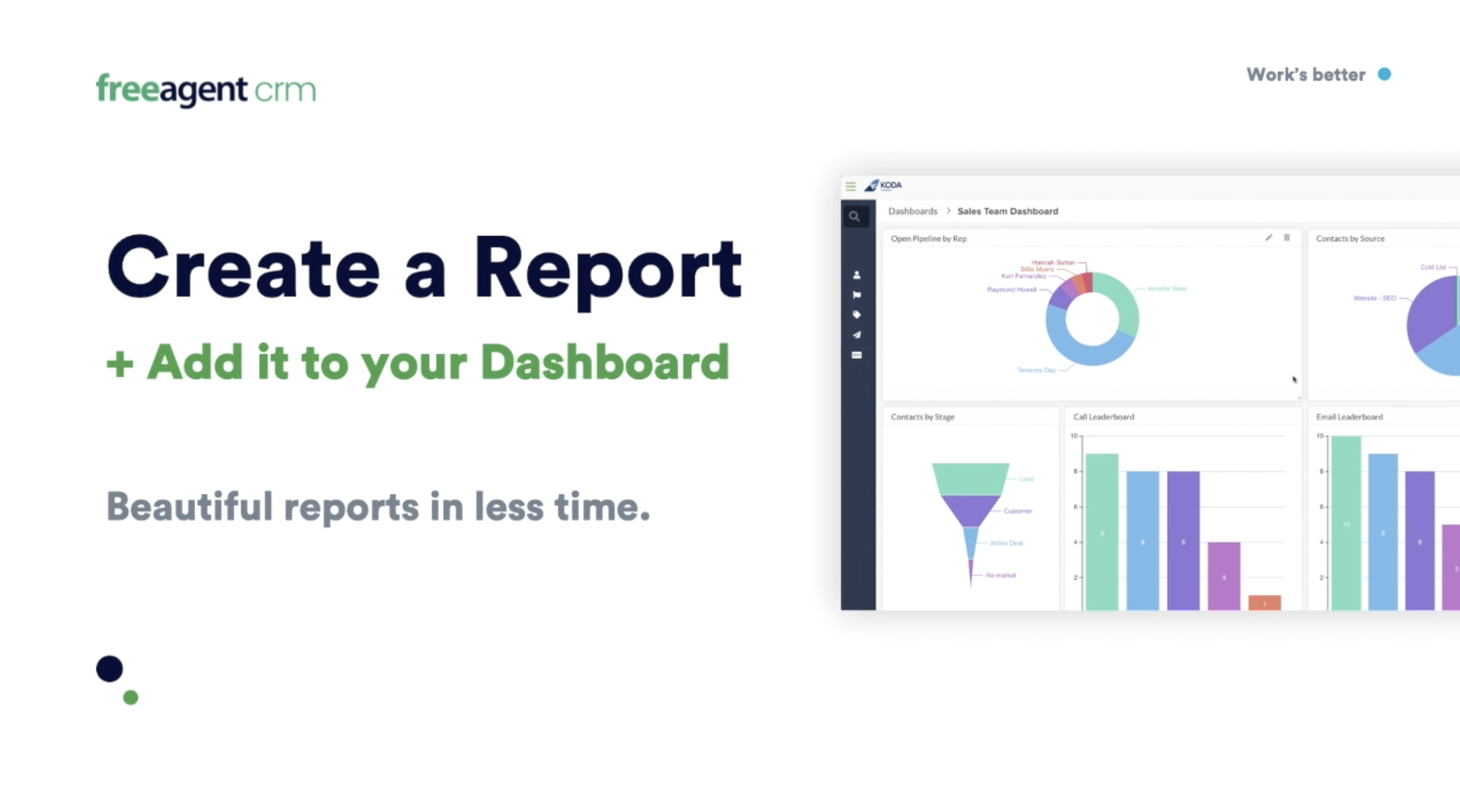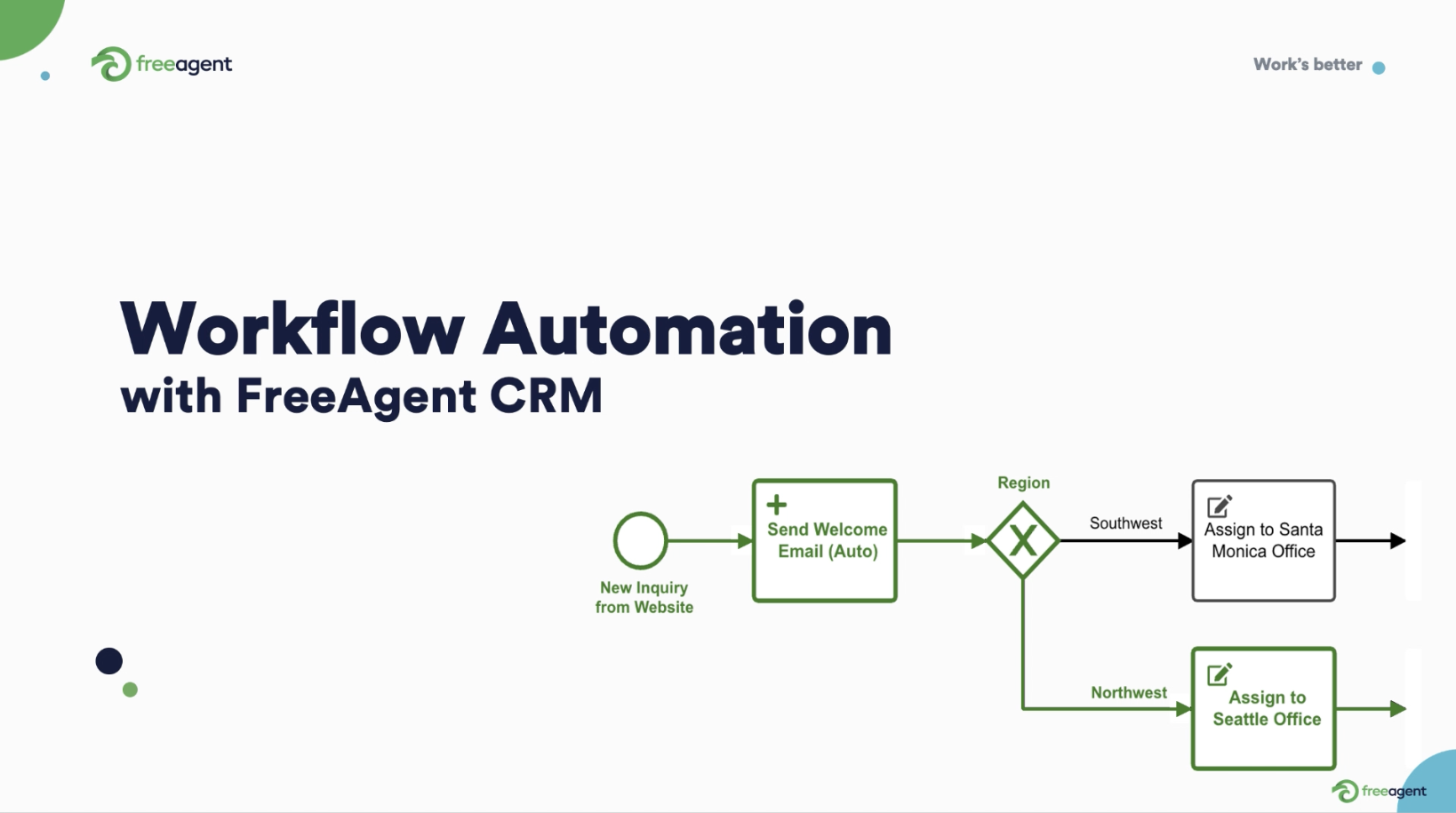We’ll be at HIMSS Chicago April 18-20 🚀 Visit us at booth 7521!
- Solutions
FreeAgent CRM solutions to empower your business.
B2B Sales & Marketing
Lift your business up out of spreadsheets and email.
B2B Customer Service
Maximize your team’s efficiency and enhance customer satisfaction.
CRM for Clinics
Boost attendance rates, and maximize your referral network.
CRM for Healthcare
Connect your systems and teams in one holistic workplace.
CRM for MedTech
Accelerate operational efficiency and surface new opportunities.
CRM for Manufacturers
Connect your people, data, and processes for better outcomes.
In-House Services
Delivering lasting value from start-up to success.
- Product
Powerful, easy to use CRM your whole team will love.
Email
Supercharge your company’s most high-leverage channel for selling.Phone
Dial up the wins. Boost sales efficiency and elevate your company’s phone presence.SMS
Enjoy 95% open-rates when you add text messages to your sales toolset.Meetings
Schedule meetings faster and manage them easier.Tasks
FreeAgent helps your team stay on task.Reporting
Finally, reporting you can rely on.Automation
Spend less time on admin and have workdays full of impact.AI Assistant
Uplift your work with generative AI-powered features.
Webforms
Deploy webforms and capture data in your CRM instantly.
Integrations
Seamlessly connect FreeAgent CRM to all your favorite tools. - Pricing
- Resources
- Company
Discover the FreeAgent difference
FreeAgent is trusted by the world’s most productive teams
We design software that transforms the way teams collaborate, grow revenue and communicate with customers.
Impactful reporting without the complexity.
A faster, easier way to convert your data into insights that help your business make better decisions.




Modern Data Visualization
Data visualization unlocks potential. See your entire Pipeline at a glance and understand what is working and what isn’t. Track your KPIs with ease to help you create more efficient and repeatable processes. Identify trends more effectively and know what every interaction means for your business. FreeAgent’s beautiful modern reporting engine lets you drill down to the core of your data and gives you complete access to that data to make more informed decisions for your business.


Beautifully Meaningful Reporting
Customizable Views
Filter, group, sort, calculate and visualize data from any app. Use low-code/no-code customization to pull together data from other apps into FreeAgent's Robust Dashboards and Dashlets. There are no limits to what FreeAgent can report.
Performance Tracking
Stay on top of the most impactful areas of your business using customizable KPIs to track and forecast how teams and individuals are performing. Better forecasting can help you reduce cycle times and improve efficiency by identifying pain points and alleviating backlog.
Reporting Built -in
Transform data points into beautiful and easily digestible charts. FreeAgent’s flexible and customizable widgets allow you to visualize your data anyway you want, providing key insights at a glance.






Reporting where you need it
In-App Reporting
Reporting available wherever your data is. Whether it is a data-rich Dashboards or app Dashlets at a glance, FreeAgent let's you visualize your data where you need it most.
Data-Rich Dashboards
Customize an array of widgets and data into an unlimited number of Dashboards to help your team visualize platform-wide information on a single page. Get more insight into opportunities with deeper visualizations all in one place.
Visual Dashlets
Instant access to widgets in any work view allows teams and individuals to track and measure key metrics in real-time without leaving the app. Easily visualize your sales funnel, or get a a view of your approval stages at a glance. Get the insight you need where you need it.
Reporting for All
View and Dashboard Sharing
Configure permissions to share Dashboards and saved views with specific teams or team members. Make sure that your reports are accessible to whoever needs them most, and keep your dashboards and views up to date for everyone across FreeAgent.
Report Delivery & Automation
Export your reports and charts to share across your business or with company stakeholders via beautiful full-color PDFs. Automate distribution of key reports to the right team members at the right time, and make sure valuable insights don't fall through the cracks.
Drill-Down
No matter which report is being shared, click-through and drill-down enabling your teams to view the source data at a single glance. Identify KPIs and always have access to the underlying data for a faster more meaningful analysis.



Legacy Community Health
Houston, TX
Industry
Healthcare
Favorite Feature
Reporting
Impact
Productivity ⬆ 10k+ activities/month
⚡️ 2x faster employee onboarding
10+ employee hours saved/week
3x faster follow-ups
FreeAgent gives me the ability to create a narrative and show what my team is doing.
Giving the team or the stakeholder high-level visibility into what my team is producing is big. Historically we haven’t had that birds-eye view. Now I can see how many events my team held or how many new referrals they brought in this month.”

Orlando Lozano
Director of Business Development
| Legacy Community Health

Drive efficiency and multiply revenue-impacting activities.
of users make faster time-saving decisions when data is visualized
of companies that use visual data discovery outperform competitors
Faster ROI on implementing a CRM with robust data visualizations
Work is better together. Bring your
teams and tools together, in one
happy place.
Zapier
Zapier moves info between your web apps automatically, so you can focus on your most important work.
operations
Office 365
Collaborate for free with online versions of Microsoft Word, PowerPoint, Excel, and OneNote.
Communication
Mailchimp
An All-In-One integrated marketing platform for small businesses, to grow your business on your terms.
Marketing
Lead the way
to a better workday
Talk to a CRM expert and
unleash your team’s potential.