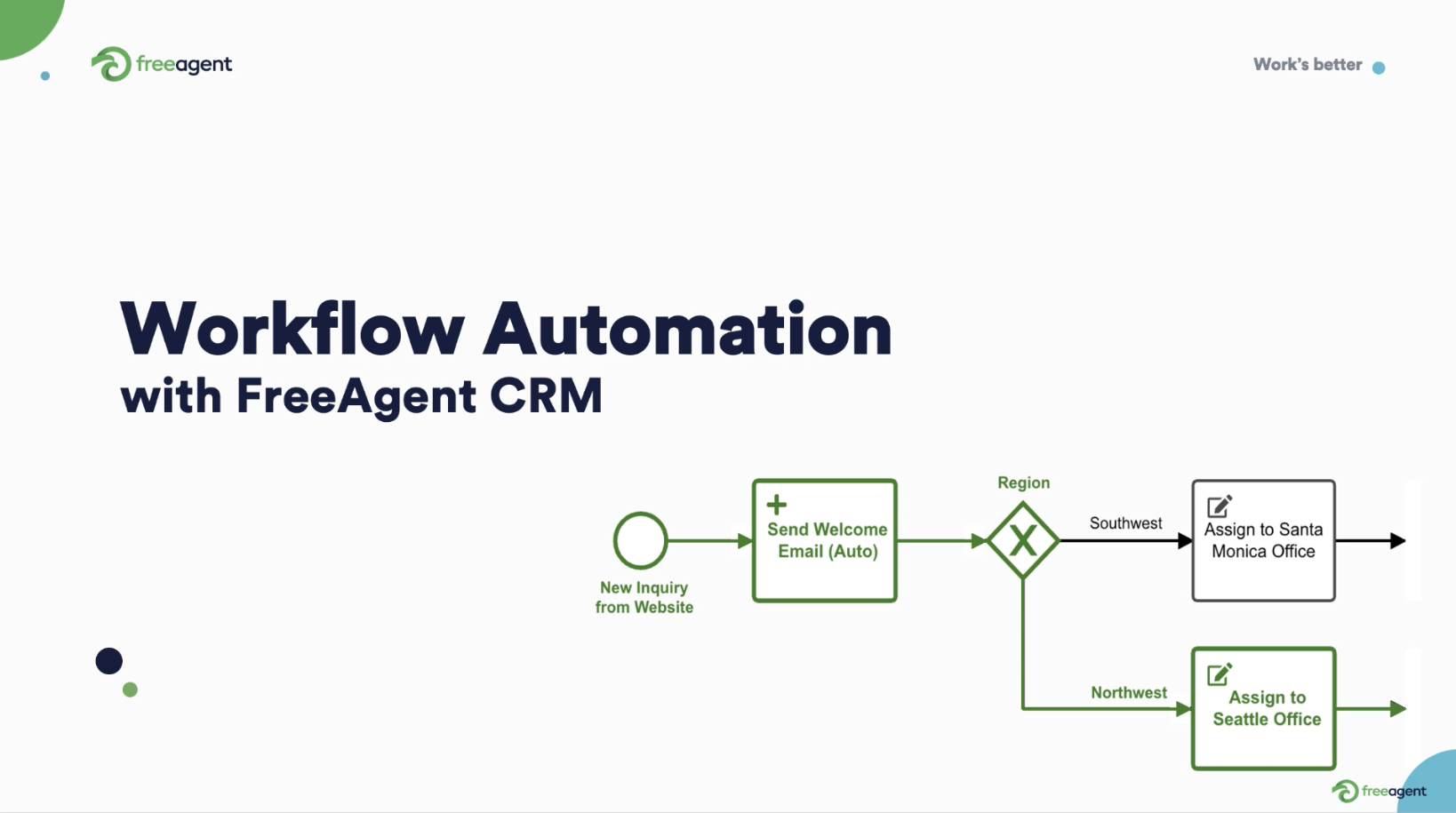What is order management?
Order management is everything that happens after the purchase. It involves the product, people, systems, and partnerships that deliver a product from storage to the customer.
Good order management helps you set proper expectations and is crucial to the customer experience.
How order management works
There are several steps to the order management process, but it begins and ends with the customer. Here’s a generalized outline:
First, the customer orders a product(s) from a seller’s available inventory. They may place their order with custom requirements or choose from available customizations.
Next, the sales team receives the product order and reserves the stock in their system. This minimizes overselling the same inventory. If the product is out of stock, a backorder is initiated.
The product gets packaged and shipped to the customer’s specified address from the warehouse, storage facility, or studio.
Depending on its shipping partners, the business may offer different shipping options, costs, and delivery timetables on its cart page.
After shipping the order, the business gives the customer their shipment tracking details. Such transparency relieves the customer’s anxiety and builds trust.
Once the shipment arrives, the customer can confirm receipts, communicate any disparities, and initiate a return if necessary.

Elements of B2B order management: Who and what is involved?
From the above timeline, we can tease out six key elements of B2B order management:
- Inventory Management
- Customer Service
- Order Intake
- Fulfillment
- Shipping
- Returns
We can also identify the main stakeholders in the process, namely:
- Installation team: Setting up and installing the product for the customer
- Customer service team: Handling inquiries and returns
- Sales reps: Guiding the customer toward the sale
- Warehouse staff: Packaging and shipping orders
- Marketing team: Driving demand for products
- IT staff: Managing backend systems
Coordinating the people and systems involved is a huge part of effective B2B order management.
This is because friction on one end (say, inventory management) has ripple effects on everything else (e.g., more customer complaints, delayed shipping, and chargebacks).

7 challenges with B2B order management
There are seven main challenges with order management facing B2B businesses. These include:
- Greater complexity: B2B businesses now deal with more fulfillment and delivery partners, and larger clients expect more integration with their internal systems.
- Multichannel selling: Selling on more channels means more orders, which increases order management complexity and inventory risks.
- Low stock visibility: Overselling and underselling arise from not knowing your total stock count. This may be due to disparate inventory records, delays in inventory updates, or manual inventory tracking systems.
- Increased order complexity: Businesses may offer many configurations and pricing options for each product. They may also offer discounts, incentives, and automatic price adjustments based on specific qualification criteria.
- Higher purchase standards: Bulk orders from larger or institutional buyers require greater compliance and process oversight. For example, government procurement departments may use more stringent payment processes.
- Higher expectations: Customers expect effortless navigation, fast checkout, speedy shipping, and stellar customer service. Failure to provide this may lead to more chargebacks and canceled contracts.
- Increased touchpoints: B2C transactions might only require an online purchase, but B2B orders may require face-to-face meetings, more sales enablement content, and greater personalization to close. This increases your sales cycle length and time-to-close.

Why you need effective B2B order management
Revamping your B2B order management process brings you several benefits. You can:
- Get a complete view of your customer data: See their contact details, order history, payment history, and other necessary context at a glance.
- Increase inventory oversight: Gain real-time insight into how much stock you’re holding, selling, and returning. Reduce high inventory costs and order new stock well in advance.
- Reduce human error: Protect your pricing, ordering, packaging, and sourcing processes from human error to prevent chargebacks, delays, and invoice errors.
- Improve fulfillment speed: Coordinate internal and external partners to package, ship, and deliver orders quickly. Get back-orders delivered faster and installations or implementations completed more quickly.
- Improve order tracking: Give your customers better ways to track their orders digitally and reduce the burden of providing status updates on your support team.
- Get an overview of sales and cash flow: Track your Accounts Payable and Accounts Receivable records more closely to manage your cash flow.
- Build scalability: Lean on your order management process as you run new campaigns, add new products in stock, and take on more complex orders.
- Build flexibility: Take orders at face-to-face meetings or events and trade conferences.
- Improve the customer experience: Increase retention and reduce churn as customers come to love the speed and ease of your order management process.
But how do you transform the order management process within your business?

5 ways to improve B2B order management
Improving order management within your business requires a holistic approach. You’ll most likely need to:
- Provide flexible pricing and delivery options: Pricing can change based on the number of items, location, seasonality, and ongoing campaigns. Adding more shipping options allows customers to choose the best way to receive their products (e.g., at a lower cost or faster speed), making them happier to continue buying from you.
- Provide accurate product availability: Specify stock locations, next available date, and product specifications.
- Offer self-service order status and returns: Allow customers to check the status of their orders and initiate returns without needing to engage your support staff. This reduces workloads and frees your team up for other productive work.
- Empower service agents and sales reps: Give your team the right tools and guides to process orders and returns. This can involve getting a CRM, creating an order management runbook, or training.
The goal is to prioritize how you allocate products, parts, and people to customer orders while maintaining the lowest cost-to-serve.
But the tools you use will make a big difference in the efficiency of your order management process.

Types of order management systems
Most businesses use one of the following ways to manage their business orders:
- Spreadsheets: Spreadsheet software is quick, (relatively) free, and familiar. However, it’s not as robust or powerful as other order management tools, can’t integrate fully with other systems, is not as secure, may fragment data, and requires frequent context-switching.
- Your e-commerce back-end: An e-commerce suite like WooCommerce or Shopify can be tightly optimized to web orders and allow you to run and manage inventory levels. However, such platforms may not integrate fully with third-party systems and do not account for sales across other channels in your reporting.
- Standalone order management software: OMS tools centralize order data across multiple channels. They help you manage inventory and generate valuable reports. However, standalone order management software may fail to integrate with other shipping, fulfillment, and accounting systems.
- Enterprise Resource Planning (ERP) software: ERP software offers a wide range of features from inventory and order management to purchasing, warehousing, logistics, HR, payroll, and financial management. However, ERP software can be harder to learn and take longer to implement than other order management software options.
- Customer Relationship Management (CRM) software: CRM software combines the best features of the above tools. It’s also easier to learn, more straightforward than ERP to implement, and able to integrate with many third-party tools.

Why you might need a better order management system
It’s worth moving to a better order management system if you struggle with any of the following:
- Sales channels are hard to keep up with: Multichannel sales increase complexity and the risk of errors. At around 100 orders a day, consider getting order management software for your business.
- Inventory frequently runs out quickly: This is when you’re falling behind on orders and can’t allocate or reserve inventory in time. Inventory levels don’t get updated as quickly, and you oversell inventory frequently.
- Data is scattered everywhere: Without centralized data visibility, your team deals with frequent context-switching, inaccurate data, and siloed decisions.
- Buyers find your system difficult: Complaints about a friction-filled buying process indicate issues with your order system. These issues reduce trust and raise the risk of cancellations and churn.
B2B order management tools help process orders efficiently. Adopting a sophisticated order management system can automate several time-consuming processes:
- Fulfillment
- Order allocation
- Shipping updates
- Inventory updates
- Warehouse routing

Benefits of CRM for order management
Manual order management is time-consuming, hard to search, harder to get context, and prone to errors.
Additionally, most order management solutions don’t allow for full integrations or total visibility across your sales channels.
A CRM solves most of these problems. With a CRM, you can:
- Connect your order management function to customer service and sales
- Provide accurate delivery and cost estimates for your team and customers
- Give customers self-service abilities to check their order status, cancel orders, and initiate returns
- Equip reps for success and increased productivity
- Improve order tracking and sales reporting
- Enjoy better integration, inventory management, reporting, ease of use, and visibility
But how, exactly, does a CRM confer those benefits? It boils down to the features modern CRMs come with. With a CRM like FreeAgent, you can:
- Store customer data quickly and securely
- Use reminders and task alerts to complete orders
- Use filters to find relevant orders for shipping and follow-ups
- Use automations to send timely communications
- Generate reports on order numbers and financials

Improve your order management process today
Effective order management makes every transaction smoother for your customers, team, and business partners.
However, most businesses still don’t have the right approach and tools for efficient order management.
CRM software beats out spreadsheets, e-commerce systems, and ERP software when it comes to helping businesses manage orders more effectively.
To see this in action, try out FreeAgent for order management today.